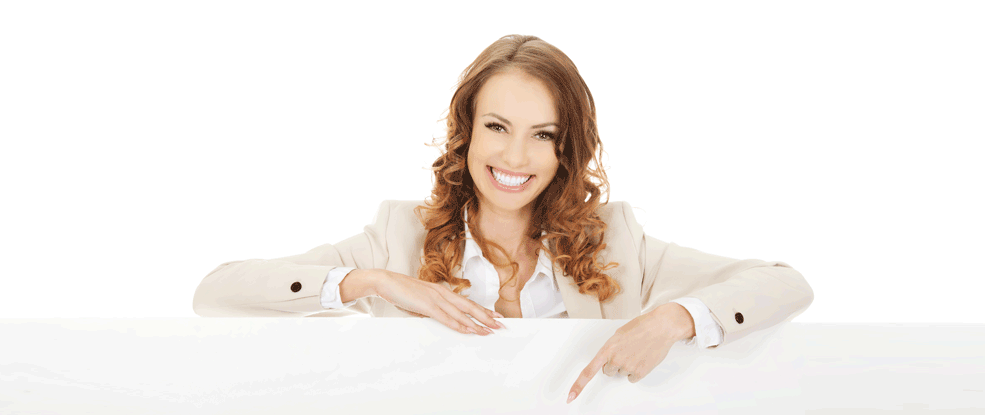![]()
- Referenzserie Projektoren
High-End Heimkinoprojektoren der Referenzserie
- Visualisation Projektoren
Projektoren der VS/SH Serie für Großleinwand, Simulation, Planetarium
- VR Headset
Head Mounted Display für Simulation & Visualisierung
- Zubehör für Projektoren
Optiken, Ersatzlampen, Software, etc.
- ENG Schultercamcorder
HD Schultercamcorder für ENG und Studio
- Remote PTZ Kamera
Remote Full HD PTZ Kamera mit IP Konnektivität
- Remote Control Panels
Remote Control Panels zur Kamerasteuerung
- Zubehör für Profi Camcorder
Zubehörprodukte für professionelle Camcorder
- Live Stream Decoding / Encoding
IP-Encoder und Decoder
- LCD Studiomonitore
Studiomonitore der DTE/DTN/DTV Serie
![]()
![]()
![]()
![]()
- News
- Pressemitteilungen
- Testberichte
- Support
- Händlersuche
- Stellenangebote
- SHOP
- Professional Produkte
- Audio
- Car Audio
- Projektoren
- Kopfhörer
- Projektoren
- Professionelle Camcorder
- Produktionssysteme
- Videomonitore
![]()
![]()